To begin
We heard some advice from bbs administrator that they want an exclusive app for their own bbs. Due to busy work and safety issues, we did not respond positively to this request. After our testing, we are very pleased to announce that after Discuz Hub 3.10 version, we support the compilation and release of the app for exclusive bbs.
Agreements
You need to agree to the following terms to distribute app delicate to exclusive bbs:
Attention
This page will guide you build the app locally and you can also build with github action in build with github action
The comparsion is listed in the following table:
| | Build locally | Github action | | ---- | ---- | ---- | | Flexibility | High(you can compile and change in your way) | Low | | Security | √√√ | √√√√ | | Source update | Git merge or download source from repository | Git merge | | Build speed | Depending on network and hardware configuration | Around 4 minutes | | Extra fee | None | If using time exceeds limits, github may charge you following Github Pricing. | | Github account required | No | Yes |
Take an example
In the following guide, we take QZZN BBS as an example to illustrate how to distribute your exclusive app.
The website of QZZN BBS is https://bbs.qzzn.com/
Technical requiremnents
You need to meet these needs to compile and release your exclusive app:
- A PC able to run Android studio
- Android studio
- Git
- Software to decompress ZIP file
To get ready
At the begining, you must download the source code. You can use git and directly download zip files.
Using Git
Open your terminal (Press Win+R if you are using Windows, enter CMD then Enter)
You may need to use 'cd' command to enter the directory which store source code of Discuz Hub.
Using HTTPS
git clone https://github.com/kidozh/DiscuzHub.gitUsing SSH
git clone git@github.com:kidozh/DiscuzHub.gitUsing Github CLI
gh repo clone kidozh/DiscuzHubWait until command is executed and source code is finally retrieved.
Download source code in repository
Open the link by a broswer:https://github.com/kidozh/DiscuzHub.Click Code and Download ZIP bottom,and the download will start.
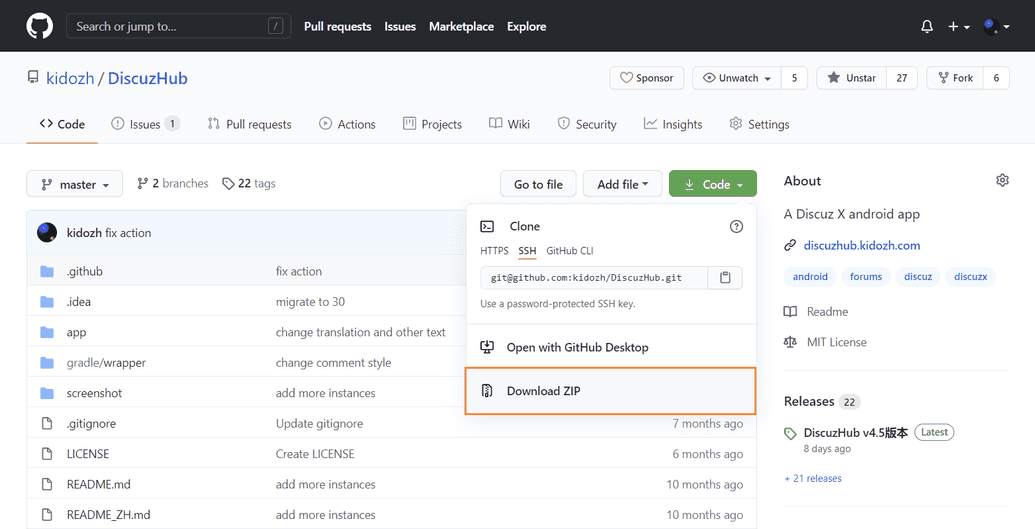
Decompress downloaded file (file name may be DiscuzHub-master.zip), and you will get the source code.
Then you will compile the application with Android Studio.
Install and use Android studio
Download and install software from Android studio,then configure and install a series of plugin and other software to compile an application.
Our app is compatible with Android 11 and use the corresponding SDK to compile successfully.
Open the repository by Android Studio.
Reconfigure paramters
In our terms of use, using our Services does not mean you can use our logo and your redistribution Services shall not intefere with our Services. Therefore, you should modify those contents to meet the agreements:
1. Modify application name
In AndroidManifest.xml(path:app\src\main\AndroidManifest.xml), modify android:label under application category. In the example, the value should be android:label="QZZN"
<application
android:allowBackup="true"
android:icon="@mipmap/logo"
android:label="QZZN" android:networkSecurityConfig="@xml/network_security_config"
android:supportsRtl="true"
android:theme="@style/AppTheme.Default"
tools:ignore="GoogleAppIndexingWarning"
tools:targetApi="n">International purpose
We understand some forums may have needs to provide multi-languages contents. In this case, keep the android:label as it is and modify app_name in string.xml
In a forum named Keylol, there is an Chinese name called "其乐".
In default string file(strings.xml and the path is app\src\main\res\values\strings.xml), change app_name to Keylol.
In Chinese string file(src\main\res\values-zh-rCN\strings.xml), the value shall be 其乐.
<application
android:allowBackup="true"
android:icon="@mipmap/logo"
android:label="@string/app_name" android:networkSecurityConfig="@xml/network_security_config"
android:supportsRtl="true"
android:theme="@style/AppTheme.Default"
tools:ignore="GoogleAppIndexingWarning"
tools:targetApi="n">2. Modify application ID
ID is unique to every application. The different application with the same ID will override other app's data and make critical inteference with the other one. Complying with our terms and for your convenience, you should use your own application id. Take QZZN(bbs.qzzn.com) as an example. According to the guidance of android developer, the application ID shall be com.qzzn.bbs.
In app's gradle file, modify applicationId in defaultConfig under android option to "com.qzzn.bbs". An example is given below:
android {
compileSdkVersion 30
buildToolsVersion "29.0.3"
defaultConfig {
applicationId "com.qzzn.bbs" minSdkVersion 23
targetSdkVersion 30
versionCode 31
versionName "3.10"
testInstrumentationRunner "androidx.test.runner.AndroidJUnitRunner"
manifestPlaceholders = [
discuz_title: "NOT_IMPLEMENTED",
discuz_base_url: "NOT_IMPLEMENTED",
]
}
...
}You will then modify application ID successfully.
Modify build type
In project's gradle file, you shall see the build types we provide:
- single:This is the exclusive build type and you should choose
- release: This type is the common app supporting multiple discuz site
- debug: Debug app should not be used in production environment
- qzzn: A QZZN example
Please modify discuz_title and discuz_base_url under single build type.
single {
// fill your bbs id
manifestPlaceholders = [
discuz_title: "论坛名称(如:西北工业大学三行四方)", discuz_base_url: "服务网址(如:https://bbs.example.com)", ]
proguardFiles getDefaultProguardFile('proguard-android-optimize.txt'), 'proguard-rules.pro'
applicationIdSuffix ".bbs" }- discuz_title is the site name you provide. But the final name saved in device should be provided by mobile API.
- discuz_base_url is the url bbs serve. This parameter is vital. Most forums run directly on their domain, such as QZZN(bbs.qzzn.com). However, a sort of them, for example 1Points3Acres, have a path (https://www.1point3acres.com/bbs). You should carefully take a look on it. Besides, the protocol is important and use HTTPS if the server can. Although our app support URL redirect, HTTP protocol is still vulnerable to network attack or hijack.
- applicationIdSuffix will add a suffix value. In this case, the final ID will be com.qzzn.bbs.bbs.
Next, you should modify logo.
Change the icon
You shall use your own logo to comply with our terms and help build your copyright.
Prepare
We recommend you to use SVG, PNG and JPG to show your app and the size is suggested to be a square.
| | SVG | PNG、JPG | | ---- | ---- | ---- | | Property | Vector illustration | Bitmap | | Resoultion | Perfect | Good | | Compatibility | Can be bad when layers is overly much | Good |
Directly replace the file
The quickest way is to replace the PNG file(path:/app/src/main/res/mipmap-xxxhdpi/logo.png).
Import from Android studio
Right click at project view and the dialog will be triggered. Select New -> Vector Asset for Vector and New -> Image Asset for bitmap.
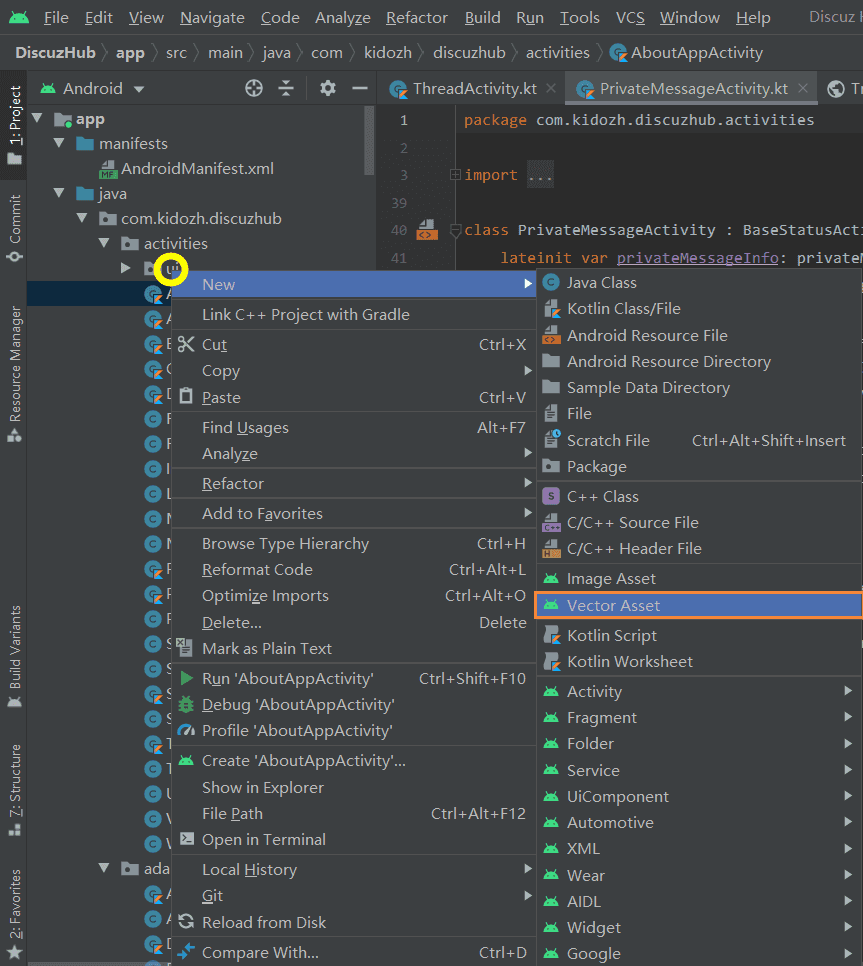
Select your picture and give the size(100×100 suggested).
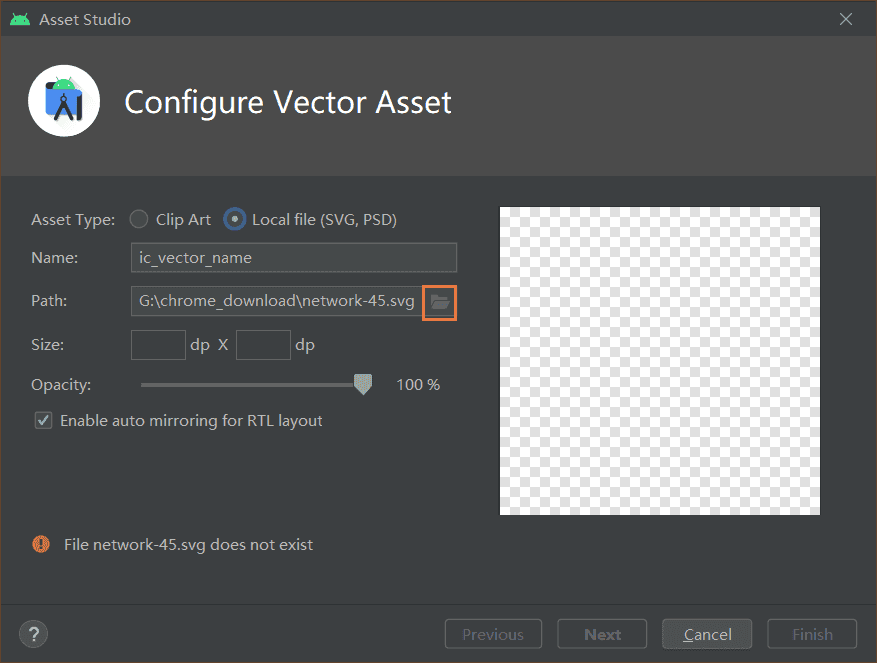
Press next
Change icon in Manifest
In file AndroidManifest.xml(path:app\src\main\AndroidManifest.xml), modify android:icon under application category. The value should be @drawable/resource_name for vector and @mipmap/刚刚生成的名字 for bitmap.
<application
android:allowBackup="true"
android:icon="@mipmap/logo" android:label="@string/app_name"
android:networkSecurityConfig="@xml/network_security_config"
android:supportsRtl="true"
android:theme="@style/AppTheme.Default"
tools:ignore="GoogleAppIndexingWarning"
tools:targetApi="n">Build application
Select Build->Make Project to build the project with gradle like a normal Android application.
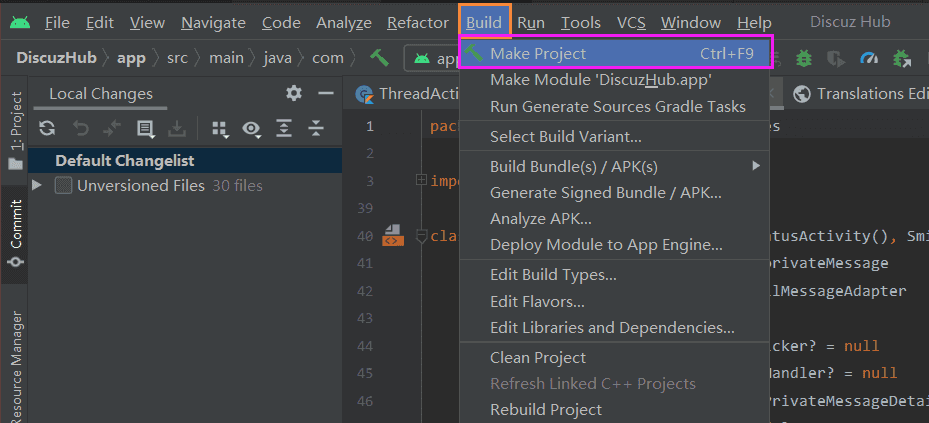
Generate application
Select Build->Generate Signed Bundle or APK and the dialog is opened:
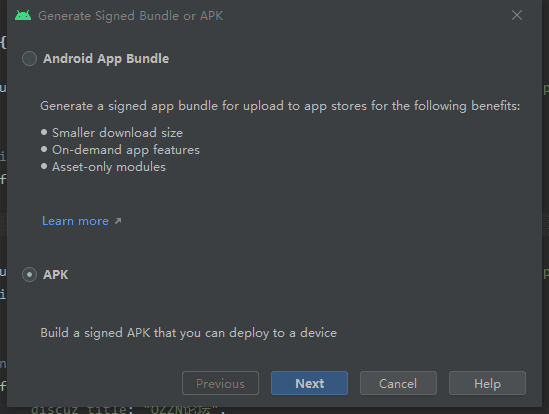
Select the build type
Using keystore
You always need to use a keystore to sign the application. If you have one, you can use it by clicking "Choose exsiting".
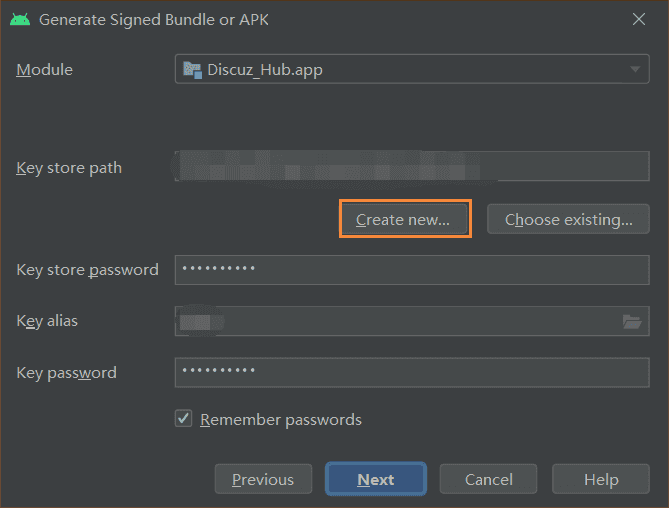
If you don't have one, create a new one by clicking "Create New".
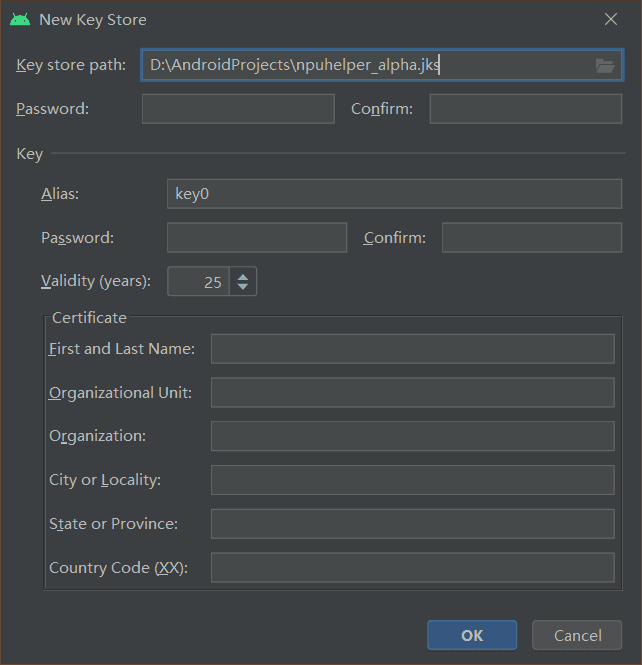
The keystore will be generated after all the information is filled.
Select it and fill the passwords, press next.
Select build type
Select single to build exclusive app and check v1 and v2. Press finish to generate installation file
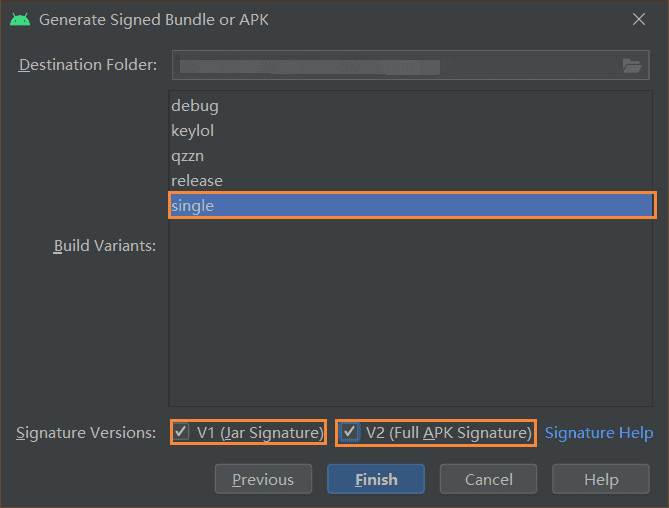
After installation file is generated, it is ready to distribute.
After that you will finally build your app.
Support
If you have any questions, feel free to contact us for technical support.